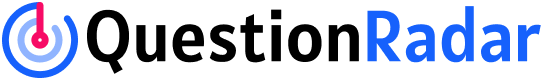
Navigating the world of CRM software can be overwhelming for small businesses in 2025. This comprehensive comparison highlights essential features to consider, including user-friendliness, automation capabilities, and integration options. Discover how the right CRM can streamline operations, enhance customer relationships, and drive growth, ensuring your business stays competitive in an ever-evolving marketplace.
Customer Relationship Management (CRM) software is essential for small businesses looking to enhance their customer interactions, streamline processes, and boost sales. With numerous options available in 2025, selecting the right CRM can be overwhelming. Here we’ll break down the key features to look for in CRM software and provide a comparison chart to help you make an informed decision.
When evaluating CRM software, consider the following features:
The effectiveness of any CRM software largely depends on its usability. A user-friendly interface ensures that all team members can navigate the system easily, reducing the learning curve and increasing adoption rates. Look for software that offers customizable dashboards, intuitive navigation, and easy access to essential tools.
Effective contact management is vital for maintaining relationships with customers. A robust CRM should allow you to store detailed customer profiles, track interactions, and segment contacts based on various criteria. This feature helps businesses personalize their communication and improve customer satisfaction.
A comprehensive sales pipeline management feature enables businesses to track leads through various stages of the sales process. Look for software that provides visual representations of your pipeline, allowing you to identify bottlenecks and optimize conversions. This feature is critical for small businesses aiming to maximize their sales efforts.
Data-driven decision-making is essential for small businesses. The CRM software you choose should have robust reporting and analytics capabilities to help you measure performance, forecast sales, and assess marketing efforts. Look for customizable reports that provide insights into customer behavior and sales trends.
Your CRM should seamlessly integrate with other tools and platforms your business uses. Look for software that connects with email marketing, accounting, and project management tools. This integration allows for streamlined processes and a more holistic view of your business operations.
In today’s fast-paced business environment, having mobile accessibility is crucial. Ensure that the CRM software you choose offers a mobile app or a responsive design that allows your team to access customer information and manage tasks on-the-go. This flexibility can significantly enhance productivity.
Reliable customer support is vital for any software tool. Check for available support options, including live chat, phone support, and a comprehensive knowledge base. A responsive support team can help you quickly resolve issues and maximize the value of your CRM investment.
Pricing is always a consideration for small businesses. Look for a CRM that offers a flexible pricing structure with various tiers to accommodate different business sizes and needs. Some CRMs offer free trials, allowing you to test the software before committing to a purchase.
Below is a comparison chart of some leading CRM software options for small businesses in 2025:
| CRM Software | User-Friendly Interface | Contact Management | Sales Pipeline Management | Reporting & Analytics | Integration Capabilities | Mobile Accessibility | Customer Support | Pricing |
|---|---|---|---|---|---|---|---|---|
| HubSpot CRM | ✔️ | ✔️ | ✔️ | ✔️ | ✔️ | ✔️ | 24/7 Support | Free & Paid Plans |
| Zoho CRM | ✔️ | ✔️ | ✔️ | ✔️ | ✔️ | ✔️ | Email & Chat Support | Free & Affordable Plans |
| Salesforce Essentials | ✔️ | ✔️ | ✔️ | ✔️ | ✔️ | ✔️ | 24/7 Support | Starting at $25/user/month |
| Pipedrive | ✔️ | ✔️ | ✔️ | ✔️ | ✔️ | ✔️ | Email Support | Starting at $15/user/month |
Choosing the right CRM software for your small business in 2025 requires careful consideration of various features. Focus on what matters most to your business, from user experience to integration capabilities. By assessing these critical features and utilizing the comparison chart provided, you can find the perfect CRM solution that meets your business needs and helps you thrive in a competitive landscape.
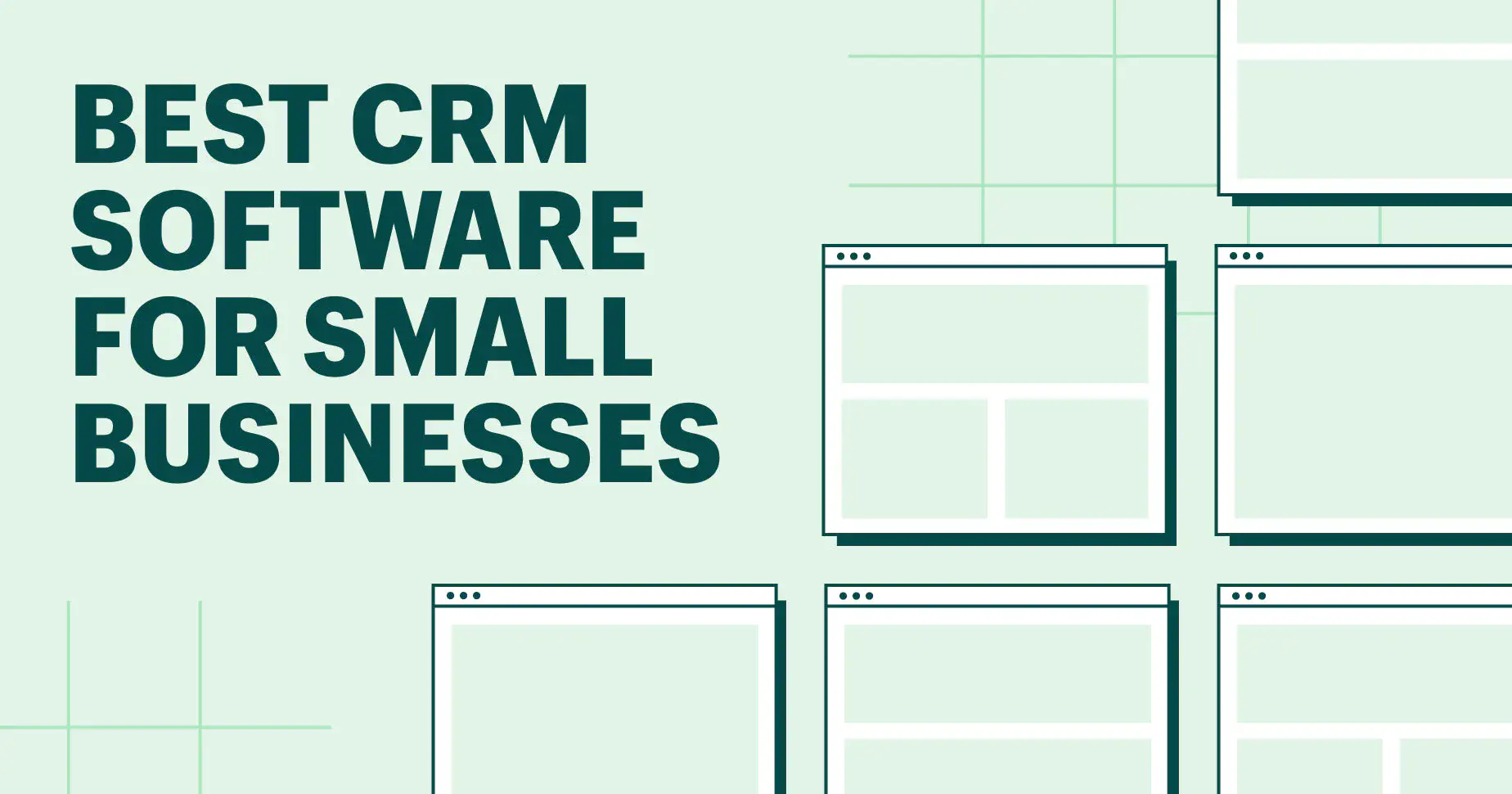
How CRM Software is Revolutionizing Small Business Management in the USA by 2025
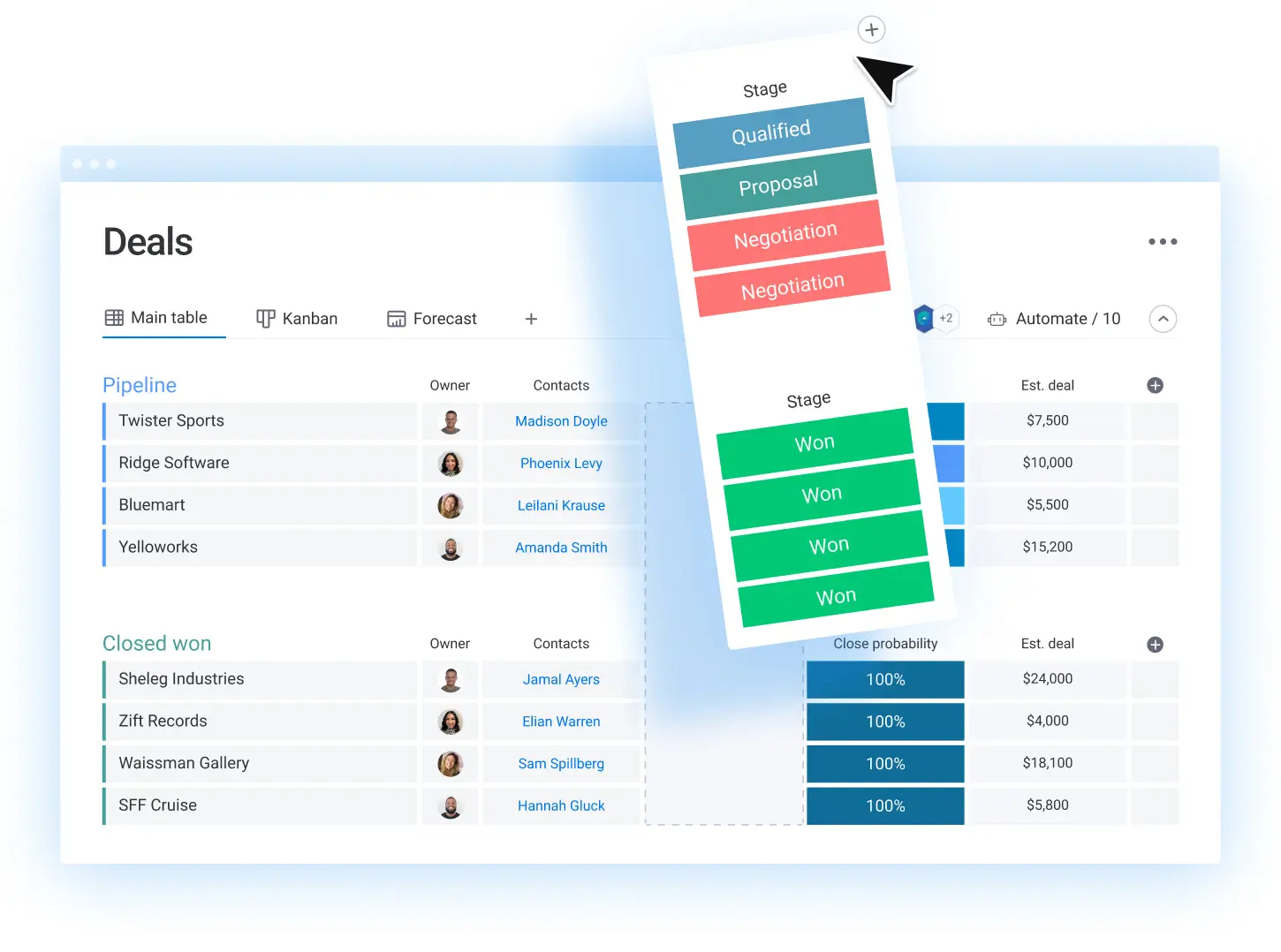
Boost Your Small Business Success: The Role of CRM Software in the USA's 2025 Market
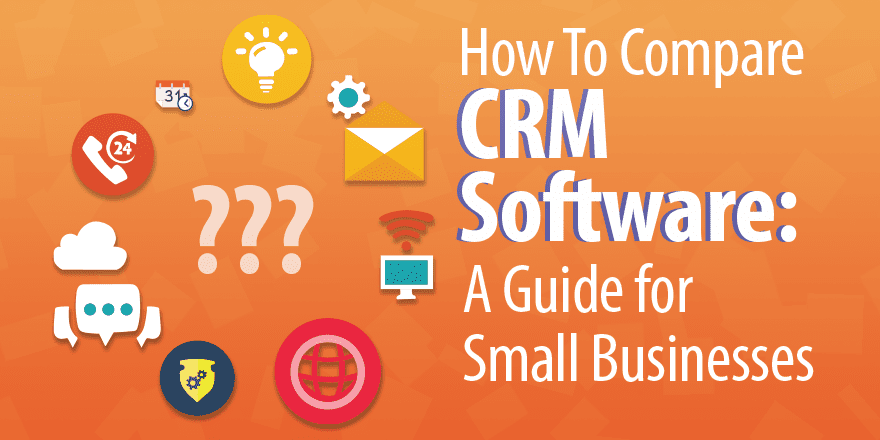
Affordable CRM Software Options for Small Businesses: Best Picks for 2025

Top 10 CRM Software Solutions for Small Businesses in the USA: A 2025 Guide

Future Trends in CRM Software for Small Businesses: What to Expect in the USA by 2025

Best CRM Software for Small Businesses in the USA (2025)

Top 5 Features to Look for in VoIP Services for Small Businesses in 2025

Best VoIP Solutions for Small Businesses in the USA 2025: A Comprehensive Comparison